Tableau Interview Questions for Intermediates
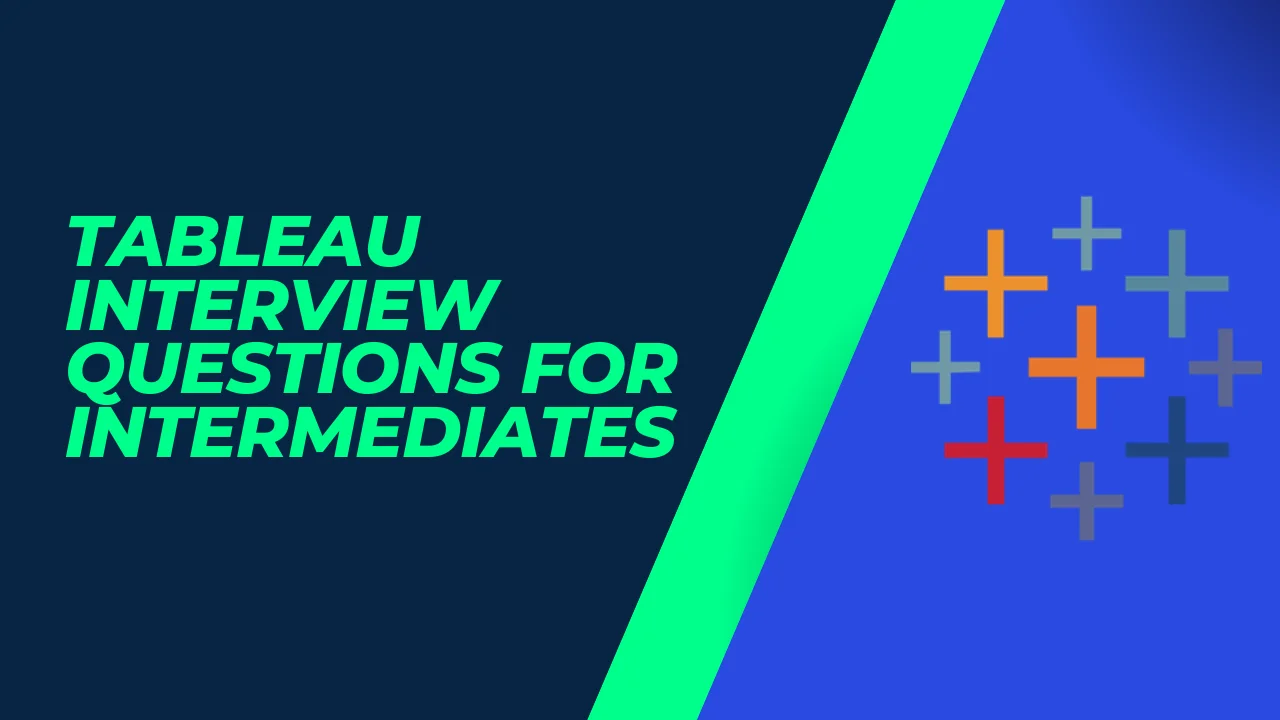
1. What is a Tableau data engine?
The Tableau data engine is a high-performance, in-memory data storage technology used by Tableau for analyzing and querying huge volumes of data. It efficiently compresses data and stores it in a columnar format, allowing for rapid data retrieval and analysis.
2. Enumerate the different categories of filters available in Tableau.
Tableau offers multiple filter types:
- Extract Filters: Filters data before extracting it into Tableau.
- Data Source Filters: Filters data at the data source level.
- Context Filters: Filters data within a specific context.
- User Filters: Filters data for specific users.
- Top N Filters: Filters the top or bottom N items based on a specified condition.
3. What are dual axes?
Dual axes in Tableau allow for the simultaneous plotting of two different measures on the same chart, using separate axes. This feature enables users to visualize and compare two measures that might have different scales or units of measurement.
4. Can you elucidate the distinctions between a tree diagram and a heat map?
In Tableau, a tree map displays hierarchical data using nested rectangles, where each branch of the tree is represented by a rectangle, sized and colored based on specific measures. On the other hand, a heat map represents data values with colors on a matrix or grid, typically used to visualize relationships or densities in a dataset.
5. What are extracts and schedules in the Tableau server?
Extracts in Tableau refer to a snapshot of data from a data source that is optimized for analysis within Tableau. Schedules in Tableau Server allow users to automate tasks, such as refreshing extracts at specific intervals, ensuring that visualizations are always based on the latest data.
6. What are the components of a dashboard?
A Tableau dashboard consists of multiple components:
- Sheets: Individual visualizations like charts, graphs, or maps.
- Legends: Explanations of colors, sizes, or symbols used in visualizations.
- Filters: Controls allowing users to interactively modify data displayed.
- Titles/Texts: Descriptive elements providing context or explanations within the dashboard.
- Images: External pictures or logos embedded for additional context.
7. What is a TDE file?
A TDE (Tableau Data Extract) file is a proprietary file format used by Tableau for storing extracted and compressed data from a data source. It contains a snapshot of the data that allows for faster access and analysis within Tableau.
8. What is the story in Tableau?
In Tableau, a story is a feature that enables users to combine multiple visualizations and dashboards into a sequence to convey a narrative or a series of insights effectively. It allows for a guided walkthrough of data analysis and storytelling.
9. What are different Tableau files?
Tableau uses various file types:
- TWB (Tableau Workbook): Contains information about worksheets, dashboards, and stories but not the data.
- TWBX (Tableau Packaged Workbook): Bundles a TWB file with external data sources and background images.
- TDS (Tableau Data Source): Contains connection information to one or more data sources without the data itself.
- TDE (Tableau Data Extract): A file containing extracted and compressed data from a data source for improved performance in Tableau.
In conclusion,
“Tableau Interview Questions for Intermediates‘ unveils the intermediate-level insights vital for mastering Tableau. Delving into advanced visualizations, calculations, and data manipulation techniques, this segment empowers individuals to navigate complex data scenarios. With in-depth explorations on parameters, LOD expressions, and intricate dashboard designs, this primer serves as a stepping stone for professionals seeking deeper Tableau expertise, preparing them for more challenging data visualization tasks and nuanced problem-solving in real-world scenarios.”
Ready to take your Tableau skills to the next level? Explore our top-notch Tableau Course in Chennai. Our expert instructors and hands-on approach ensure that you not only ace interviews but also thrive in real-world scenarios. To kickstart your journey to Tableau excellence, contact us at +91 9655-333-334. Secure your future today with the Best Tableau Training In Chennai. Don’t miss out on the chance to propel your career forward!





